You will now be on your Dashboard page with a list of the blog or blogs you have created.
You will see here an option to make Blogger in Draft your default dashboard. Please bear in mind that if you tick this box when you post to your blog there is no longer a spellchecker. Perhaps Google presumes you have Google toolbar which incorporates a spellchecker, but I think it’s an oversight on their part.
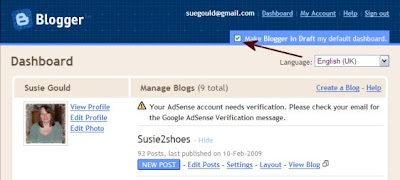
Select the blog you want to edit and click settings.
You will see next to Blog Tools the option to either Import, Export or Delete Blog. click Export blog and save it to a safe place on your computer.

This will only export the contents of your blog, it won’t save your layout or widgets.
To save you layout click the Layout tab
 Now click Edit HTML
Now click Edit HTML  Click Download Full Template and save the xml file to your computer.
Click Download Full Template and save the xml file to your computer. 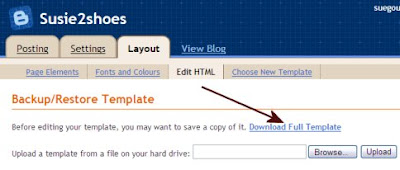
NB Both your Template File and your Backup Blog file both have xml extensions, so be sure to store them in different files when saving to your computer.


Susie - you can do this in blogger now - you don't have to be draft blogger....
ReplyDeleteHope your headache is better. Hugs x
thank you so much for this info!!! Hope you are now resting your weary self!
ReplyDeleteHugs!
eila